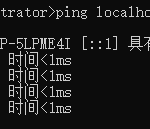事情是这样的,mongo要清理一千八百万的垃圾数据,然后运维跑完,第二天一看,从库状态是RECOVERING,就手动搜了下,发现下面这篇文章解决方案符合,故全文转载。
以下全文转载自:MongoDB 分片集群故障RECOVERING 处理纪实
1、问题描述,备库故障RECOVERING
运营同事说查询mongodb备库数据,没有最新的记录,估计是复制延时了,或者是故障了,赶紧上去查看状态rs.status(),看到备库处于RECOVERING状态
shard1:RECOVERING> rs.status();
{
"set" : "shard1",
"date" : ISODate("2017-03-03T03:08:50.882Z"),
"myState" : 3,
"members" : [
{
"_id" : 0,
"name" : "192.168.3.11:27017",
"health" : 1,
"state" : 1,
"stateStr" : "PRIMARY",
"uptime" : 69310,
"optime" : Timestamp(1488510526, 3),
"optimeDate" : ISODate("2017-03-03T03:08:46Z"),
"lastHeartbeat" : ISODate("2017-03-03T03:08:50.416Z"),
"lastHeartbeatRecv" : ISODate("2017-03-03T03:08:49.706Z"),
"pingMs" : 0,
"electionTime" : Timestamp(1479454146, 1),
"electionDate" : ISODate("2016-11-18T07:29:06Z"),
"configVersion" : 1
},
{
"_id" : 1,
"name" : "192.168.3.12:27017",
"health" : 1,
"state" : 3,
"stateStr" : "RECOVERING",
"uptime" : 69311,
"optime" : Timestamp(1471072341, 1),
"optimeDate" : ISODate("2016-08-13T07:12:21Z"),
"configVersion" : 1,
"self" : true
},
{
"_id" : 2,
"name" : "192.168.3.11:27037",
"health" : 1,
"state" : 7,
"stateStr" : "ARBITER",
"uptime" : 69310,
"lastHeartbeat" : ISODate("2017-03-03T03:08:50.412Z"),
"lastHeartbeatRecv" : ISODate("2017-03-03T03:08:50.322Z"),
"pingMs" : 0,
"configVersion" : 1
}
],
"ok" : 1
}
shard1:RECOVERING> 2、从后台error日志分析replSet errorRS102
查看下后台日志路径:
[mongodb@mongodb_m2 ~]$ ps -eaf|grep 27017
mongodb 24630 1 0 Mar02 00:03:41 /usr/local/mongodb-linux-x86_64-3.0.3/bin/mongod --shardsvr --replSet shard1 --port 27017 --dbpath /data/mongodb/shard27017 --oplogSize 2048 --logpath /data/mongodb/logs/shard_m1s1_27017.log --logappend --fork
mongodb 39309 30937 0 10:35 pts/0 00:00:00 grep 27017
[mongodb@mongodb_m2 ~]$查看后台error日志显示没,找到错误信息
more /data/mongodb/logs/shard_m1s1_27017.log
2017-03-03T09:44:59.070+0800 I REPL [ReplicationExecutor] syncing from: 192.168.3.11:27017
2017-03-03T09:44:59.071+0800 W REPL [rsBackgroundSync] we are too stale to use 192.168.3.11:27017 as a sync source
2017-03-03T09:44:59.071+0800 I REPL [ReplicationExecutor] could not find member to sync from
2017-03-03T09:44:59.071+0800 I REPL [rsBackgroundSync] replSet error RS102 too stale to catch up
2017-03-03T09:44:59.071+0800 I REPL [rsBackgroundSync] replSet our last optime : Aug 13 15:12:21 57aec855:1
2017-03-03T09:44:59.071+0800 I REPL [rsBackgroundSync] replSet oldest available is Feb 7 14:13:10 58996576:1
2017-03-03T09:44:59.071+0800 I REPL [rsBackgroundSync] replSet See http://dochub.mongodb.org/core/resyncingaverystalereplicasetmember
2017-03-03T09:45:18.914+0800 I NETWORK [conn6420] end connection 192.168.3.11:5804 (3 connections now open)
2017-03-03T09:45:18.915+0800 I NETWORK [initandlisten] connection accepted from 192.168.3.11:5824 #6423 (4 connections now open)
2017-03-03T09:45:20.195+0800 I NETWORK [conn6421] end connection 192.168.3.11:5806 (3 connections now open)
2017-03-03T09:45:20.196+0800 I NETWORK [initandlisten] connection accepted from 192.168.3.11:5829 #6424 (4 connections now open)看记录“replSet oldest available isFeb 7 14:13:10 58996576:1”得知这个副本集合里面最新的记录是2月7日同步过来,从那之后,sync就停止了,所以我们需要再次人工手动进行同步sync复制,表面现象是这样的,具体详细的复制信息,我们还要再去命令窗口查看。
3、主库备库查看复制集信息
去备库secondary查看复制集信息
shard1:RECOVERING> db.printReplicationInfo();
configured oplog size: 2048.003890991211MB
log length start to end: 11028041secs (3063.34hrs)
oplog first event time: Thu Apr 07 2016 23:51:40 GMT+0800 (CST)
oplog last event time: Sat Aug 13 2016 15:12:21 GMT+0800 (CST)
now: Fri Mar 03 2017 10:37:25 GMT+0800 (CST)
shard1:RECOVERING>可以看到维护窗口为3063.34小时,oplog日志大小为2g,oplog开始时间2016年4月7日,openlog结束日期为2016年8月13日。表示这台备库已经断档很久很久了。
再看primary主库的复制信息:
shard1:PRIMARY> db.printReplicationInfo();
configured oplog size: 2048.003890991211MB
log length start to end: 2059878secs (572.19hrs)
oplog first event time: Tue Feb 07 2017 14:31:13 GMT+0800 (CST)
oplog last event time: Fri Mar 03 2017 10:42:31 GMT+0800 (CST)
now: Fri Mar 03 2017 10:42:32 GMT+0800 (CST)
shard1:PRIMARY>可以看出,主库的服务起始时间oplog记录是在2017年2月7日,最后是在2017年3月3日。而看上面记录备库sencondary的最后openlog记录也是在2017年2月7日,这个时间比较吻合,也就是主库服务重启后,备库接收到了sync复制信息,但是因为断档时间是2016年8月13日这个时间太久了,导致sync失败。所以我们需要再次人工同步。
4、人工同步secondary备库
看error日志里面提供的sync的资料 2017-03-03T09:44:59.071+0800 I REPL [rsBackgroundSync] replSet Seehttp://dochub.mongodb.org/core/resyncingaverystalereplicasetmember,发现有如下几种办法同步
(1)Automatically Sync a Member 自动同步
WARNING
Duringinitial sync, mongod will remove the content of the dbPath.
步骤
You can also force a mongod that is alreadya member of the set to perform an initial sync by restarting the instancewithout the content of the dbPath as follows:
Stopthe member’s mongod instance. To ensure a clean shutdown, use thedb.shutdownServer() method from the mongo shell or on Linux systems, the mongod–shutdown option.
Deleteall data and sub-directories from the member’s data directory. By removing thedata dbPath, MongoDB will perform a complete resync. Consider making a backupfirst.
(2)Sync by Copying Data Files from Another Member,从另外一个成员拷贝数据文件
This approach “seeds” a new or stale memberusing the data files from an existing member of the replica set. The data filesmust be sufficiently recent to allow the new member to catch up with the oplog.Otherwise the member would need to perform an initial sync.
(2.1)Copy the Data Files, 停止备库,然后从seed服务器(也就是primary库)copy数据文件,在copy的时候,注意要把local库也复制过来,复制不能采用mongodump,仅仅只允许使用快照备份数据文件( only a snapshot backup),
(2.2)Sync the Member,启动mongodb实例服务,然后开始应用oplog日志
5、开始恢复secondary备库
分析了上面的2种方式,第一种方式,清空数据目录重启mongodb实例让mongodb初始化同步数据,操作简单,但是恢复时间比较长,需要花费更多时间替换数据,第二种方式从副本集合的另外一个成员拷贝数据目录后重启mongodb实例,这个恢复过程速度快但是需要比较多的手工操作步骤。
这里综合考虑,简单方便,所以采用第一种方案恢复.
(1)先关闭mongodb server
shard1:RECOVERING> db.shutdownServer();
2017-03-03T11:10:34.536+0800 I NETWORK DBClientCursor::init call() failed
server should be down...
2017-03-03T11:10:34.539+0800 I NETWORK trying reconnect to localhost:27017 (127.0.0.1) failed
2017-03-03T11:10:34.539+0800 W NETWORK Failed to connect to 127.0.0.1:27017, reason: errno:111 Connection refused
2017-03-03T11:10:34.539+0800 I NETWORK reconnect localhost:27017 (127.0.0.1) failed failed couldn't connect to server localhost:27017 (127.0.0.1), connection attempt failed
2017-03-03T11:10:34.543+0800 I NETWORK trying reconnect to localhost:27017 (127.0.0.1) failed
2017-03-03T11:10:34.543+0800 W NETWORK Failed to connect to 127.0.0.1:27017, reason: errno:111 Connection refused
2017-03-03T11:10:34.543+0800 I NETWORK reconnect localhost:27017 (127.0.0.1) failed failed couldn't connect to server localhost:27017 (127.0.0.1), connection attempt failed
>(2)然后移除旧目录,再启动mongodb实例
[mongodb@mongodb_m2 shard27017]$ mv /data/mongodb/shard27017 /data/mongodb/shard27017_bak
[mongodb@mongodb_m2 shard27017]$ mkdir /data/mongodb/shard27017
[mongodb@mongodb_m2 shard27017]$ /usr/local/mongodb-linux-x86_64-3.0.3/bin/mongod --shardsvr --replSet shard1 --port 27017 --dbpath /data/mongodb/shard27017 --oplogSize 2048 --logpath /data/mongodb/logs/shard_m1s1_27017.log --logappend --fork
about to fork child process, waiting until server is ready for connections.
forked process: 44687
child process started successfully, parent exiting
[mongodb@mongodb_m2 shard27017](3)查看恢复状态,为STARTUP2,会看到数据目录文件在不停的复制中
shard1:STARTUP2> rs.status();
{
"set" : "shard1",
"date" : ISODate("2017-03-03T03:19:43.367Z"),
"myState" : 5,
"syncingTo" : "192.168.3.11:27017",
"members" : [
{
"_id" : 0,
"name" : "192.168.3.11:27017",
"health" : 1,
"state" : 1,
"stateStr" : "PRIMARY",
"uptime" : 85,
"optime" : Timestamp(1488511178, 8),
"optimeDate" : ISODate("2017-03-03T03:19:38Z"),
"lastHeartbeat" : ISODate("2017-03-03T03:19:41.796Z"),
"lastHeartbeatRecv" : ISODate("2017-03-03T03:19:41.796Z"),
"pingMs" : 0,
"electionTime" : Timestamp(1479454146, 1),
"electionDate" : ISODate("2016-11-18T07:29:06Z"),
"configVersion" : 1
},
{
"_id" : 1,
"name" : "192.168.3.12:27017",
"health" : 1,
"state" : 5,
"stateStr" : "STARTUP2",
"uptime" : 141,
"optime" : Timestamp(0, 0),
"optimeDate" : ISODate("1970-01-01T00:00:00Z"),
"syncingTo" : "192.168.3.11:27017",
"configVersion" : 1,
"self" : true
},
{
"_id" : 2,
"name" : "192.168.3.11:27037",
"health" : 1,
"state" : 7,
"stateStr" : "ARBITER",
"uptime" : 85,
"lastHeartbeat" : ISODate("2017-03-03T03:19:41.796Z"),
"lastHeartbeatRecv" : ISODate("2017-03-03T03:19:41.796Z"),
"pingMs" : 0,
"configVersion" : 1
}
],
"ok" : 1
}
shard1:STARTUP2>6、查看恢复结果
[mongodb@mongodb_m2 mongodb]$ /usr/local/mongodb-linux-x86_64-3.0.3/bin/mongo localhost:27017/admin
MongoDB shell version: 3.0.3
connecting to: localhost:27017/admin
Server has startup warnings:
2017-03-03T11:18:16.884+0800 I CONTROL [initandlisten]
2017-03-03T11:18:16.884+0800 I CONTROL [initandlisten] ** WARNING: /sys/kernel/mm/transparent_hugepage/enabled is 'always'.
2017-03-03T11:18:16.884+0800 I CONTROL [initandlisten] ** We suggest setting it to 'never'
2017-03-03T11:18:16.885+0800 I CONTROL [initandlisten]
2017-03-03T11:18:16.885+0800 I CONTROL [initandlisten] ** WARNING: /sys/kernel/mm/transparent_hugepage/defrag is 'always'.
2017-03-03T11:18:16.885+0800 I CONTROL [initandlisten] ** We suggest setting it to 'never'
2017-03-03T11:18:16.885+0800 I CONTROL [initandlisten]
shard1:PRIMARY> rs.status();
{
"set" : "shard1",
"date" : ISODate("2017-03-03T03:31:34.528Z"),
"myState" : 1,
"members" : [
{
"_id" : 0,
"name" : "192.168.3.11:27017",
"health" : 1,
"state" : 2,
"stateStr" : "SECONDARY",
"uptime" : 797,
"optime" : Timestamp(1488511889, 2),
"optimeDate" : ISODate("2017-03-03T03:31:29Z"),
"lastHeartbeat" : ISODate("2017-03-03T03:31:32.612Z"),
"lastHeartbeatRecv" : ISODate("2017-03-03T03:31:33.347Z"),
"pingMs" : 0,
"syncingTo" : "192.168.3.12:27017",
"configVersion" : 1
},
{
"_id" : 1,
"name" : "192.168.3.12:27017",
"health" : 1,
"state" : 1,
"stateStr" : "PRIMARY",
"uptime" : 852,
"optime" : Timestamp(1488511889, 2),
"optimeDate" : ISODate("2017-03-03T03:31:29Z"),
"electionTime" : Timestamp(1488511825, 1),
"electionDate" : ISODate("2017-03-03T03:30:25Z"),
"configVersion" : 1,
"self" : true
},
{
"_id" : 2,
"name" : "192.168.3.11:27037",
"health" : 1,
"state" : 7,
"stateStr" : "ARBITER",
"uptime" : 797,
"lastHeartbeat" : ISODate("2017-03-03T03:31:32.612Z"),
"lastHeartbeatRecv" : ISODate("2017-03-03T03:31:33.347Z"),
"pingMs" : 0,
"configVersion" : 1
}
],
"ok" : 1
}
shard1:PRIMARY>7、重建oplog方式
> use local
> db.oplog.rs.drop()
>db.createCollection("oplog.rs", {"capped" : true,"size" : 23 * 1024 * 1024 * 1024})
或
> db.runCommand( { create:"oplog.rs", capped: true, size: (23 * 1024 * 1024 * 1024) } )未经允许不得转载:阿藏博客 » MongoDB 分片集群故障RECOVERING 处理纪实【转】